Reviewing a Purchase Order for Backordered Items
Backordering occurs when McKesson returns one of the reasons shown below as the Code for Qty Not Shipped in the invoice file and the quantity received in the shipment is less than the quantity ordered:
- 3 = Distributor Short, Backorder to Follow
- 4 = Vendor Short, Backorder to Follow
When backordering is enabled for McKesson, a purchase order remains SENT until all shipments for the ordered products have been received. Some stores have been downloading and applying the same McKesson invoice file twice, thinking the first download and reconciliation did not work the first time. When you do this, the purchase order will close and you will NOT be able to reconcile backordered products against that purchase order. When a purchase order has backordered items, it remains as status SENT in the Supplier folder Orders tab. This means the purchase order WILL NOT be removed after you reconcile; it remains in the Orders tab until the first shipment of backordered items are received for the purchase order.
Purchase Order Auto-Reconciliation updates PharmaClik Rx as follows:
- The purchase order is adjusted to reflect the correct quantities received.
- The purchase order remains SENT since there are products remaining to be received in the future. This means the purchase order remains in the Supplier folder Orders tab until the backordered items are received.
- The backordered products appear on the Auto-Reconcile Exceptions Report, indicating the backordered quantity.
To validate if your purchase order has backordered products, open your purchase order and do the following:
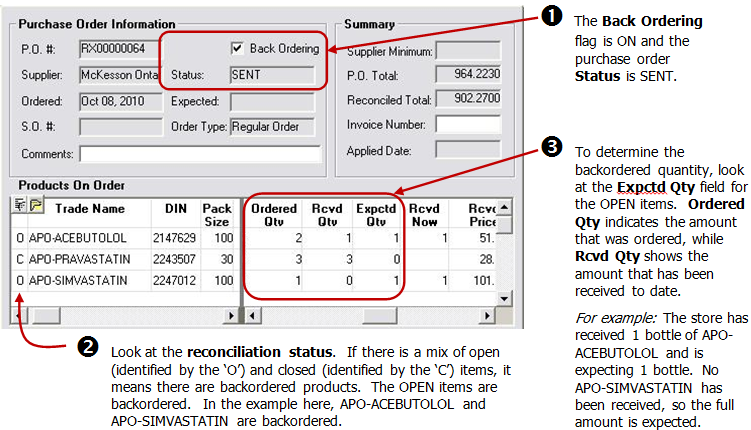
Reviewing the Auto-Reconcile Exceptions Report
Use the Auto-Reconcile Exceptions Report! This report automatically prints when an invoice file is applied to your PharmaClik Rx purchase orders.
- The BACKORDERED PRODUCTS section lists the new backordered items. DO NOT RE-ORDER these items, as they will continue to be backordered and you will receive excess stock once the backorder is received.
- INVOICE EXCEPTIONS that have a Qty Shipped and no Notes need to be manually added to inventory.
- INVOICE EXCEPTIONS that have a Qty Shipped = 0 and Notes indicating ‘Item Not Existent in McKesson File’ are backorders that have been cancelled after 60 days. Re-order these items if you still need them.